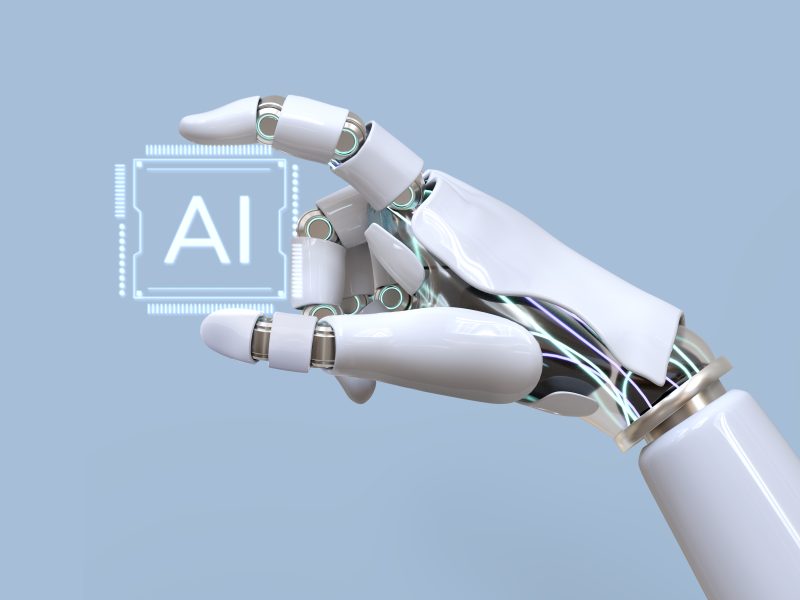AI can be a game-changer when it works seamlessly, but what about when it doesn’t? If you’ve ever faced irrelevant or outright confusing responses, you’re not alone. Debugging bad AI outputs often comes down to one thing—better prompts. Let’s explore how you can fine-tune your approach to get the results you need.
Why Does AI Get It Wrong?
AI models, like ChatGPT or Gemini, process vast amounts of data to provide answers. But they’re not mind readers. Errors often stem from:
- Vague Instructions: Lack of clarity leaves AI guessing.
- Ambiguous Context: AI thrives on specifics—without them, it struggles.
- Knowledge Gaps: No training data means no answer (or a wrong one).
Understanding these common pitfalls is the first step to crafting better prompts.
Common Problems With AI Responses
1. Misunderstood Questions
If the AI misunderstands your intent, it’s likely your prompt wasn’t specific enough.
2. Irrelevant Answers
This happens when you don’t provide enough context. For instance, asking “What’s the weather?” without specifying a location.

3. Repetitive or Generic Responses
AI might reuse phrases or stick to generic terms if your prompt lacks depth.
4. Overly Complex Outputs
Too much information can overwhelm. Sometimes, simpler prompts yield clearer responses.
Step-by-Step Guide to Debugging AI Prompts

1. Define Your Goal
Before writing a prompt, clarify what you want from the AI. A focused goal helps you structure the query effectively.
2. Simplify Your Language
Keep it concise and direct. For example:
Instead of: “What are some innovative business ideas I can start with low capital in the tech space in 2024?”
Try: “List low-cost tech business ideas for 2024.”
3. Add Context
Provide background information where necessary. This helps the AI understand your intent better.
Example: “Create a meal plan for a vegan athlete” gives more clarity than “Suggest a meal plan.”
4. Use Examples
If your request involves a specific format, show an example in the prompt.
Example: “Summarize this text in 3 bullet points” works better when followed by sample text.
5. Refine and Retry
AI learning is iterative. If your first attempt doesn’t work, tweak and try again. Adjust your phrasing, add details, or remove ambiguities.
Why Prompt Refinement Matters
Great prompts lead to great responses. By investing time in refining your prompts, you’ll not only save frustration but also unlock the full potential of AI tools. Prompt engineering is that extra spice that separates average results from exceptional ones.
Ready to Level Up?
Want to become a pro at crafting perfect AI prompts? Join our Prompt Engineering Course today and gain the skills to master AI interactions. Click here to enroll now and take control of your AI experience!
Getting better AI responses is an art, and with the right strategies and knowledge, you’ll become a master in no time!